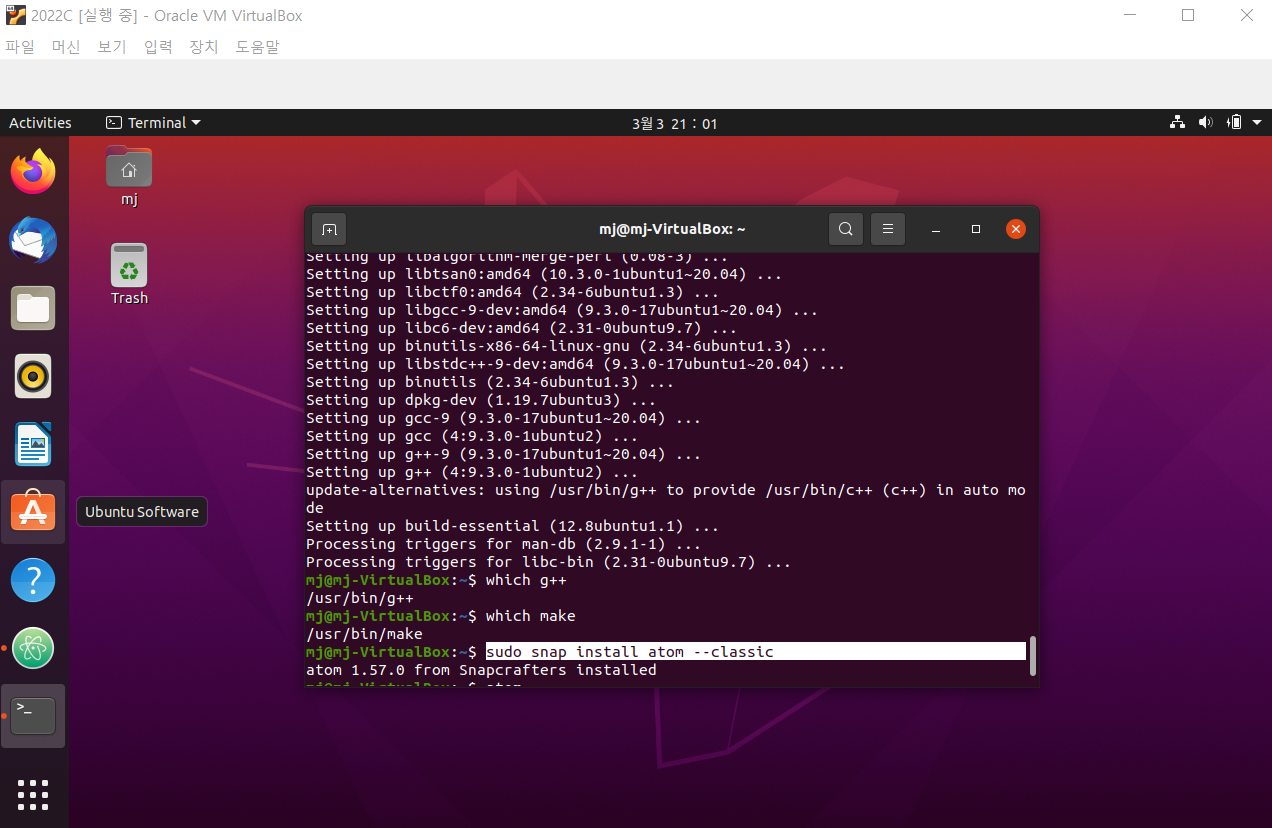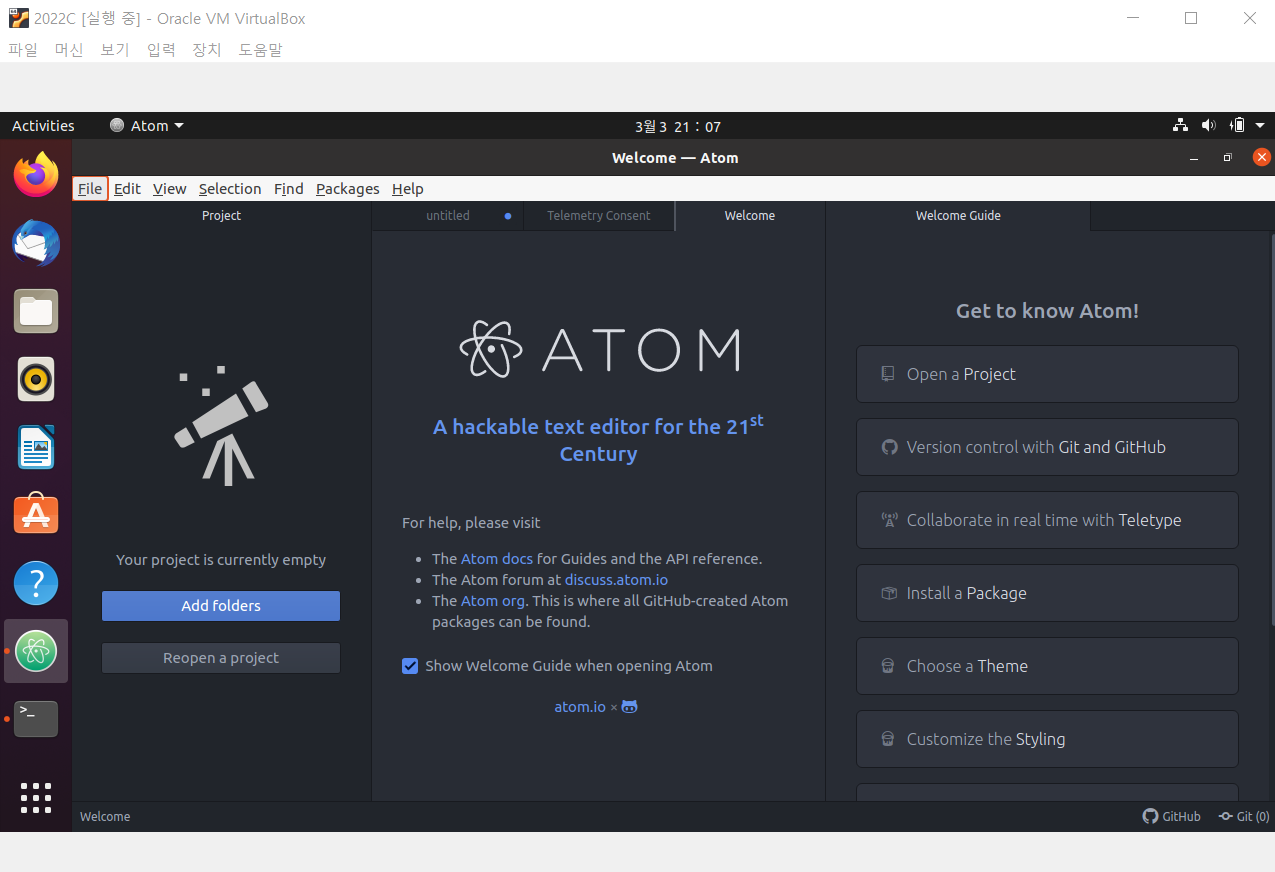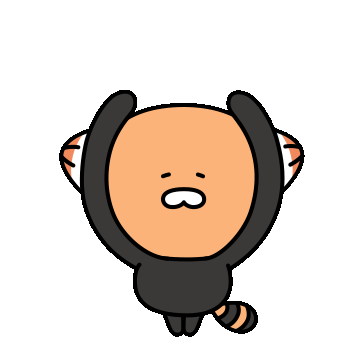우분투에 내장 마이크 외 블루투스 마이크 연결
[Solved] Bluetooth headset mic not working/detected in Ubuntu 20.04
This is the headset i used but the following article can help you solve the similar issue for other headsets too. Also, the solution should…
atish3604.medium.com
출처는 윗글과 같습니다.
저도 원리는 잘 모르는데
윈도우에서는 블루투스 이어폰으로 마이크도 잘 연결이 되었는데
우분투로 바꾸니까 이어폰으로 마이크 연결이 안되어서 불편해서 찾아보고
따라하니까 되었습니다.

위 링크 글에서 1번부터 11번 명령어를
터미널 창에 다 따라치면 마이크 input에 블루투스로 연결한 이어폰도 나타납니다.
근데 위에 명령어중에 --를 쳐야되는데 복사붙여넣기하면 --가 아니라 ㅡ 이렇게 들어가서 올바르게 되지않아서
간편하게 복붙 할 수 있도록 명령어를 써두겠습니다.
우분투 이어폰 마이크 INPUT 추가 명령어
1.
sudo add-apt-repository ppa:pipewire-debian/pipewire-upstream
2.
sudo apt update
3.
sudo apt install pipewire
4.
sudo apt install libspa-0.2-bluetooth
5.
sudo apt install pipewire-audio-client-libraries
6.
systemctl --user daemon-reload
7.
systemctl --user --now disable pulseaudio.service pulseaudio.socket
8.
systemctl --user --now enable pipewire pipewire-pulse
9.
systemctl --user mask pulseaudio
10.
systemctl --user --now enable pipewire-media-session.service
11.
pactl infosudo add-apt-repository ppa:pipewire-debian/pipewire-upstream
sudo apt update
sudo apt install pipewire
sudo apt install libspa-0.2-bluetooth
sudo apt install pipewire-audio-client-libraries
systemctl --user daemon-reload
systemctl --user --now disable pulseaudio.service pulseaudio.socket
systemctl --user --now enable pipewire pipewire-pulse
systemctl --user mask pulseaudio
systemctl --user --now enable pipewire-media-session.service
pactl info
위에 명령어 다 쳤는데 안된다면 저도 잘 모르겠습니다..
'etc' 카테고리의 다른 글
| PLSQL 커서, 프로시저 (0) | 2022.12.28 |
|---|---|
| git 로컬 브랜치 생성후 원격 브랜치 push하고 연동하기 (0) | 2022.08.08 |